Is there a way to embed a Snapchat story on a website? Yes!
How to embed a Snapchat story on a website 📱
You have just made a great story on Snapchat (or Instagram) what happens next? If like me you don’t want your story to go to waste, keep reading.
Using Snappd you can easily repurpose your content either in an article or to share across social media. In this post I will cover 3 simple ways to embed a Snapchat story on a website.
To embed a story you first need the story’s Snappd link. To get this, you must upload your story to the Snappd app and play it, then tap the share icon (bottom right in picture one below) and copy the link. Alternatively, you can share the story to yourself via AirDrop or social media to get the link.
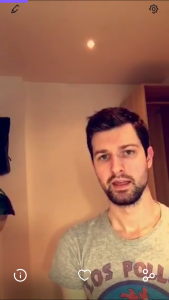
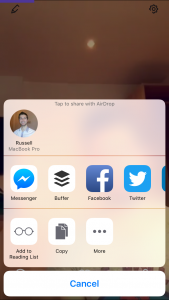
Embed Options
WordPress
To embed your story on WordPress simply install and activate the Embedly plugin then paste the link to a story from Snappd such as https://snappd.tv/v/YNVPHzN20A4 into your post in a new paragraph and hit enter.
Your story will then take a moment to load and then appear within your post.
Medium
Embedding on Medium is similar to WordPress in that all you need to do is have a Snappd link to your story (such as https://snappd.tv/v/YNVPHzN20A4 ) pasted into a new paragraph and then press enter.
After a moment your story will then appear within your post.
Other
For this method you need to have access to edit the code of your post/article or website.
Visit the link to your story again for example https://snappd.tv/v/YNVPHzN20A4 and click on the Embed button at the top of the page.
The code needed to embed your story will then be shown, now just copy and paste this into your editor and save.
— — —
Hope this has helped you to embed your Snapchat or Instagram story on a website. If you have any questions feel free to comment below! 😀
To use any of these methods you need the Snappd app, download for free on the App Store here.